Thinking about buying or upgrading to the iPhone 3G? Well, here are some articles that let’s you know what to do or expect.
One thing you should know: if you have the base iPhone 1G plan ($59.99/mo) and want the equivalent plan for the iPhone 3G, the cost is $74.99/mo – $10 extra for the 3G data plan and $5 extra for the 200 text messages (which was included in the 1G plan).
Personally, my girlfriend may buy my 1st gen iPhone. If she does, I’ll upgrade to the 3G model. Of course, if this occurs, I’ll post how the process went for us so you all know what to expect.
How to transfer 1st gen iPhone to someone else [AppleInsider]
Buying an iPhone 3G for current and new AT&T subscribers [AppleInsider]
How to migrate your iPhone data [Apple]
How to buy an iPhone 3G walkthrough videos from AT&T [MacRumors]
AT&T iPhone 3G plans and pricing info [AT&T]
What you need to buy an iPhone 3G [TUAW]
Filed under: Apple, AT&T, Cellphone, iPhone, Mobile Phone, Smartphone
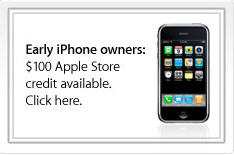

 Well, I broke down, today, and bought an 8GB iPhone. To be honest, I was really trying to hold out until July 2008 because 1.) I have 1 year left on my T-Mobile contract and 2.) I wanted to wait for the 2nd gen iPhone with (hopefully) 3G.
Well, I broke down, today, and bought an 8GB iPhone. To be honest, I was really trying to hold out until July 2008 because 1.) I have 1 year left on my T-Mobile contract and 2.) I wanted to wait for the 2nd gen iPhone with (hopefully) 3G. Rumors have been circulating that T-Mobile will be releasing a Windows Mobile 6 Standard ROM upgrade for T-Mobile Dash owners on May 4.
Rumors have been circulating that T-Mobile will be releasing a Windows Mobile 6 Standard ROM upgrade for T-Mobile Dash owners on May 4. Good news: AT&T has publicly stated that all Samsung BlackJack, Treo 750, and Cingular 8525 owners will get a free upgrade to WM6.
Good news: AT&T has publicly stated that all Samsung BlackJack, Treo 750, and Cingular 8525 owners will get a free upgrade to WM6.
